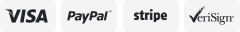-40%
TESMART 4 Port HDMI 2.0 KVM SWITCH - 4K 60hz - Mountable
$ 63.35
- Description
- Size Guide
Description
Key FeaturesReduce space:
Combination KVM and HDMI Video Switch connects one keyboard, video monitor, and mouse to PC’s, laptops, gaming consoles, streaming devices, cameras, and more.
Superior video quality:
3840x2160 @ 60hz with 4K source and capable monitor. EDID emulation to maintain resolutions and icons from rearranging.
Easily Switch Inputs:
Keyboard hotkeys, mouse gestures, push button, or remote control (CR2025 battery not included).
Multimedia focused:
Transmit audio over HDMI and stereo output. Share USB peripherals with dedicated USB2.0 port. Supports wireless keyboards and mice.
No software needed:
Works with Windows, MacOS, Linux, Raspberry Pi, Xbox, PS4, Nintendo, Apple TV, Firestick, Roku, etc.
OTHER FEATURES
Includes two 5’ HDMI 2.0 KVM cables with USB connectors.
No delay, zero latency keyboard and mouse switching.
Auto-scanning with adjustable time interval from 1 to 250 seconds.
USB sharing works with external hard drives, printers, scanners, and more.
Plug & play capable. No drivers required.
TECHNICAL SPECIFICATIONS
HDMI 2.0 supports 4k (UHD) 3840 x 2160 @ 60 Hz.
Compatible with lower resolutions @ 60 Hz.
Compatible with all 16:9 Widescreen and 21:9 Ultrawide monitors.
HDR 10 - HDCP 2.2 - Dolby Vision - 4:4:4 chroma sampling.
Supports DisplayPort, DVI, & VGA with approved adapters listed in the Knowledge Base.
Hot swap cables and peripherals without turning off.
1-year warranty. Lifetime technical support.
[New Design HDMI KVM Switch with Rackears] Save your limited space and easy to install on the wall or other places you would like
[4K@60Hz Ultra HD 3D Video Output] Enjoy your visual feast and stereo HD Sound
[Share Keyboard, Mouse, Screen] Wide Application, Smart Furniture/Office/Security and Monitor, Using only 1 set of keyboard, mouse and monitor to control 4 PCs
[HDMI KVM Switch with USB 2.0 port] Supports USB2.0 for printers, USB drives, saving your cost and improve your work efficiency
[Easy to use and operate] Support front panel buttons, IR signals, keyboard hotkeys and mouse gesture to control KVM to switch inputs